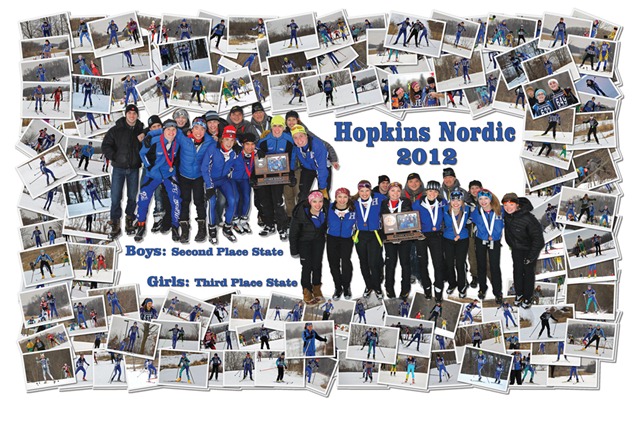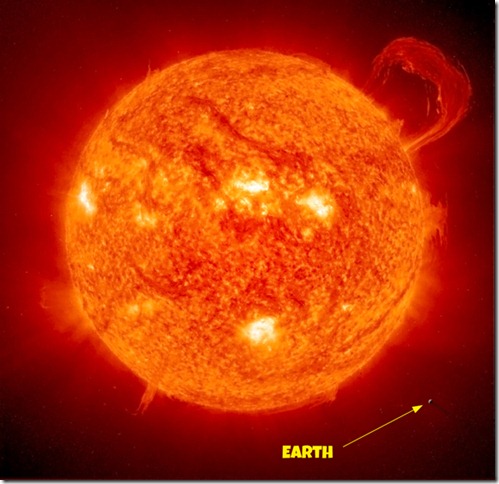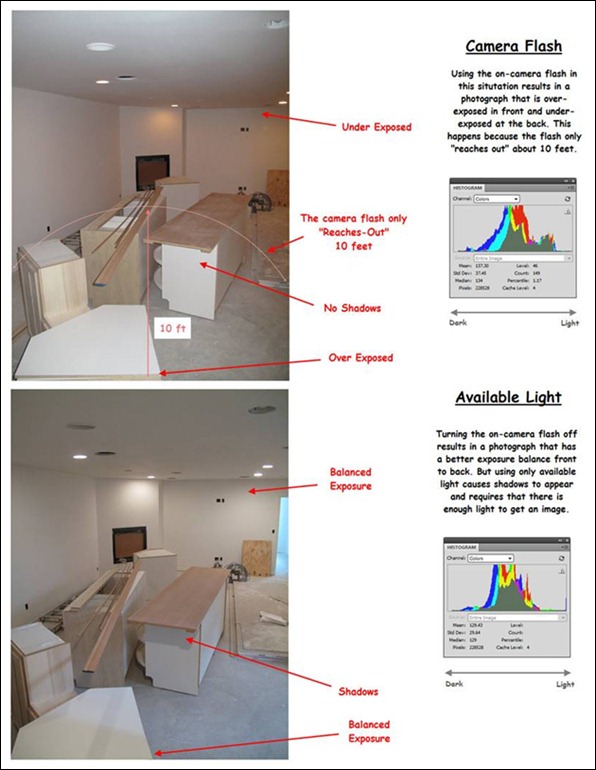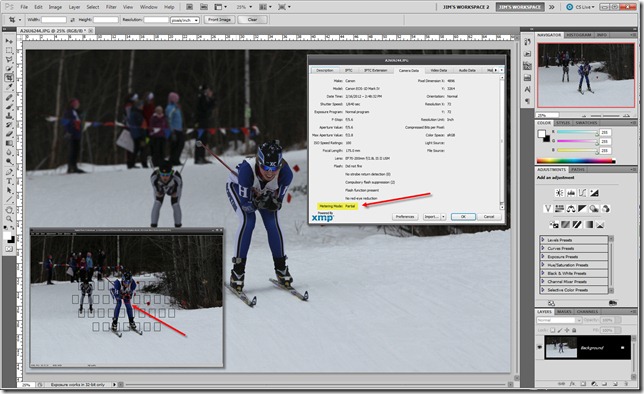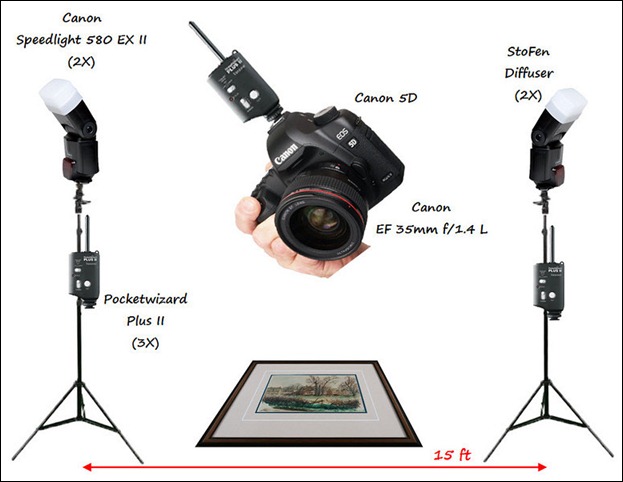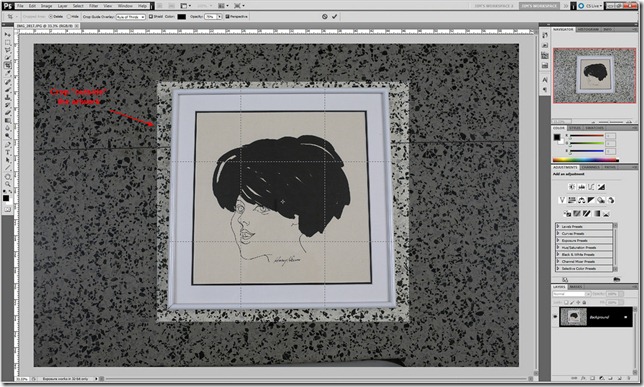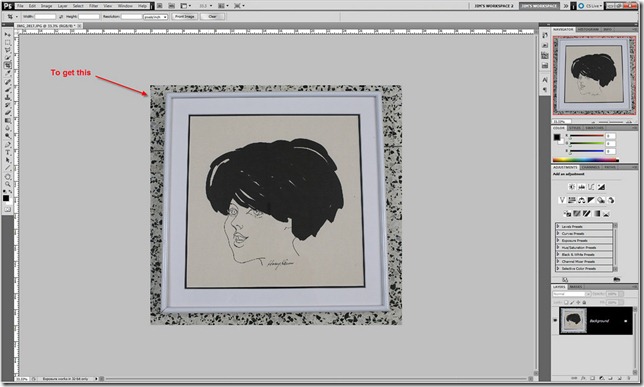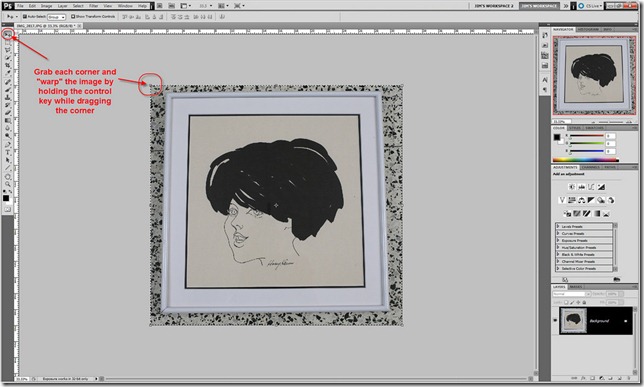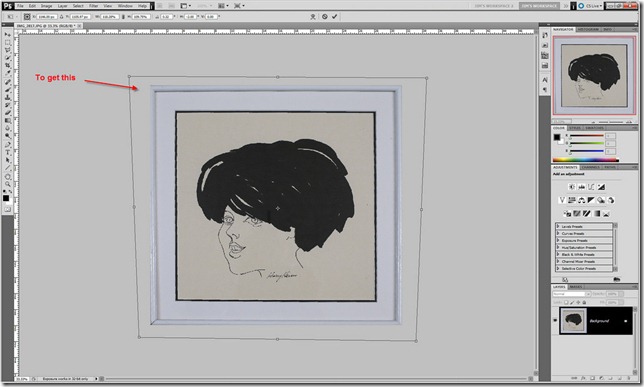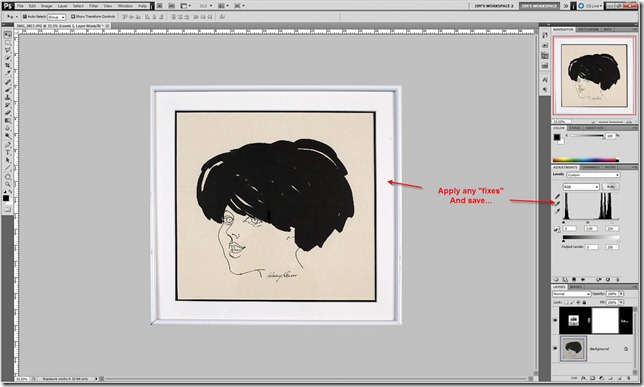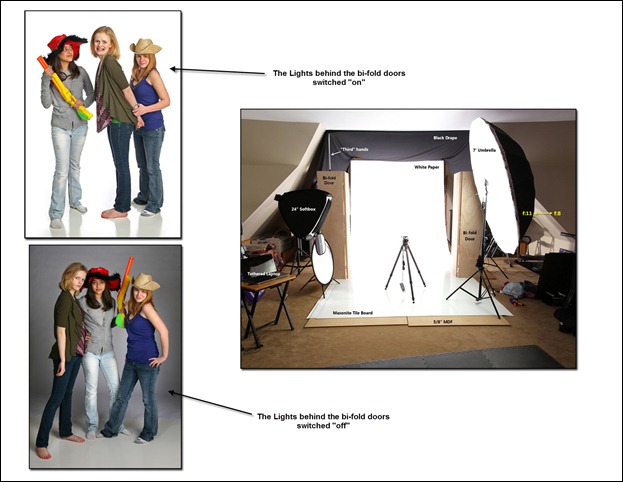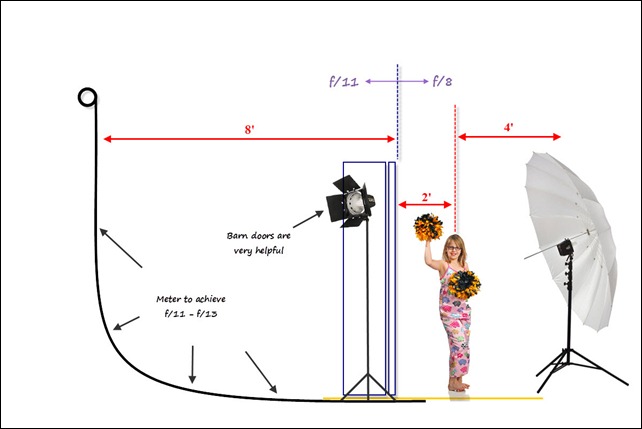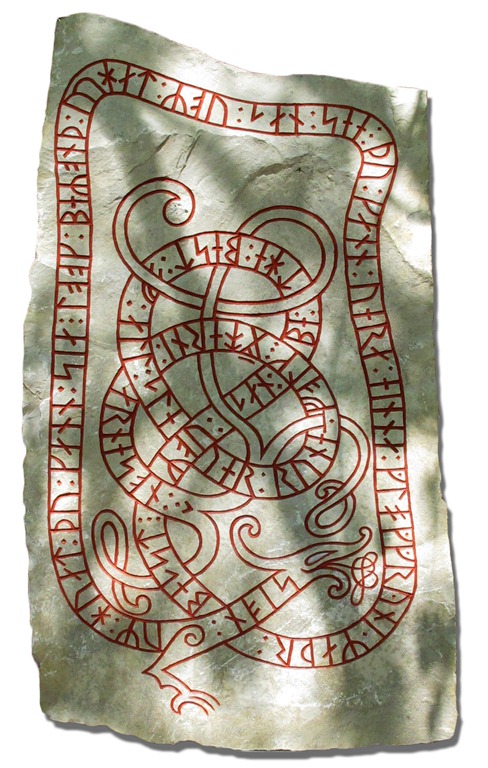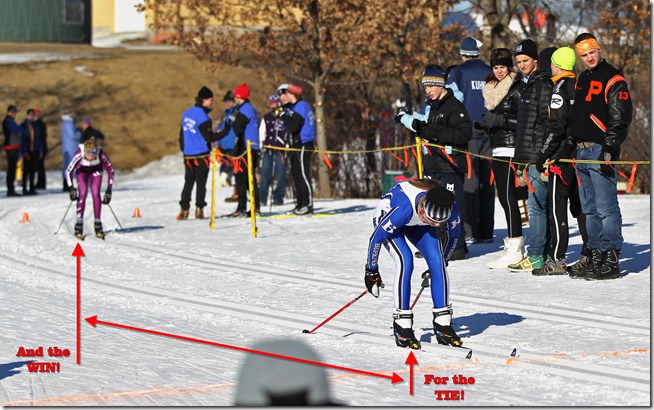I’ve developed a method for photographing artwork that is relative easy and produces really nice results.
Links to a couple of photo galleries containing images created using this method
First I shoot the artwork laying on the floor in a dark room using a couple of widely spaced flashes (a pair of lamps could work as well). I worry more about having the image "squared up" than having the frame filled (you'll have plenty of pixels to work with). Be especially careful about getting reflections..a high ceiling works best.
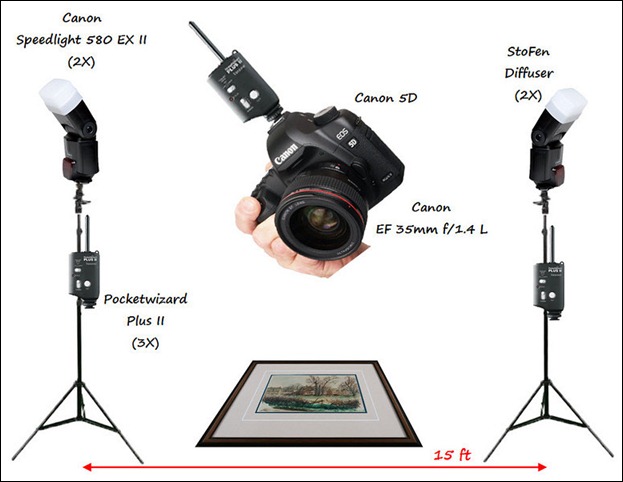
Open the image in an in an image editing program (this example uses Photoshop CS5) where you can easily manipulate it into "shape". The first step is to crop around the outside of the artwork...
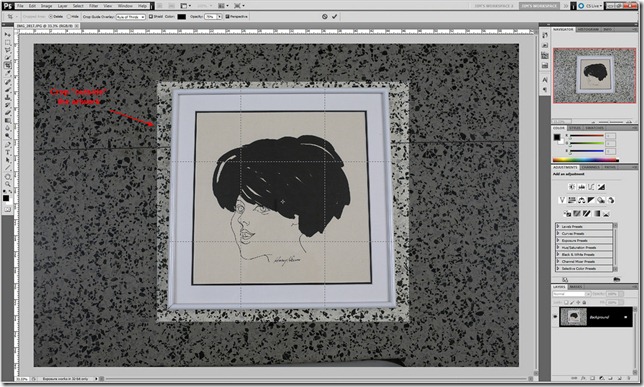
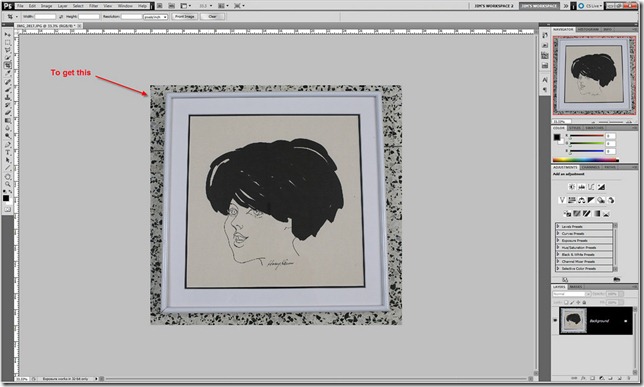
Then "warp" the image by grabbing the corners (one at a time) with the move tool while holding the control key (windows) and "bend" it into a nice "square" image (Dragging guides into the image can help...a lot).
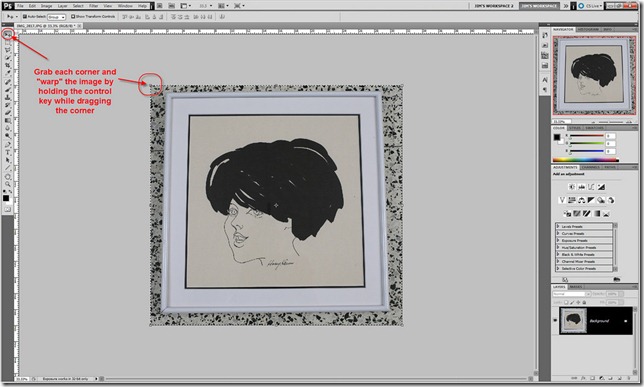
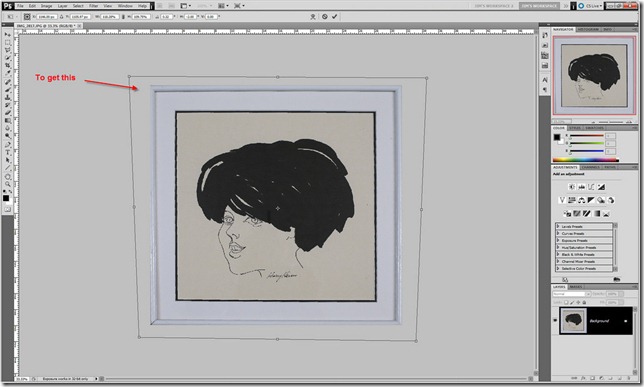
Finally adjust the image to "taste" and you're done.
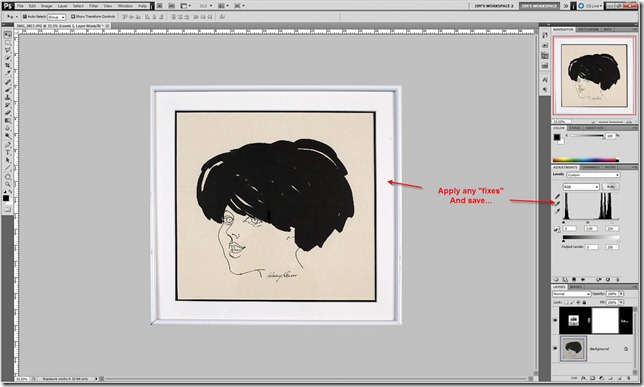
A few points to consider...
- The closer you have the artwork perfectly fill and fit the captured image the better...but I have found you can "warp" an image quite a bit and no one will notice much.
- The better you nail the exposure in the capture the less post processing you need...but once again I think it is easier and faster to get close in the capture and then "nail" the exposure and color in a "quiet" moment in front of your computer later.
- Using the lens adjusting filter to correct for distortion before cropping makes this method work even better.
- This example is created using Adobe Photoshop CS5...I'm sure other programs will work just as well (Photoshop Elements, Paint Shop Pro, Gimp, etc.)